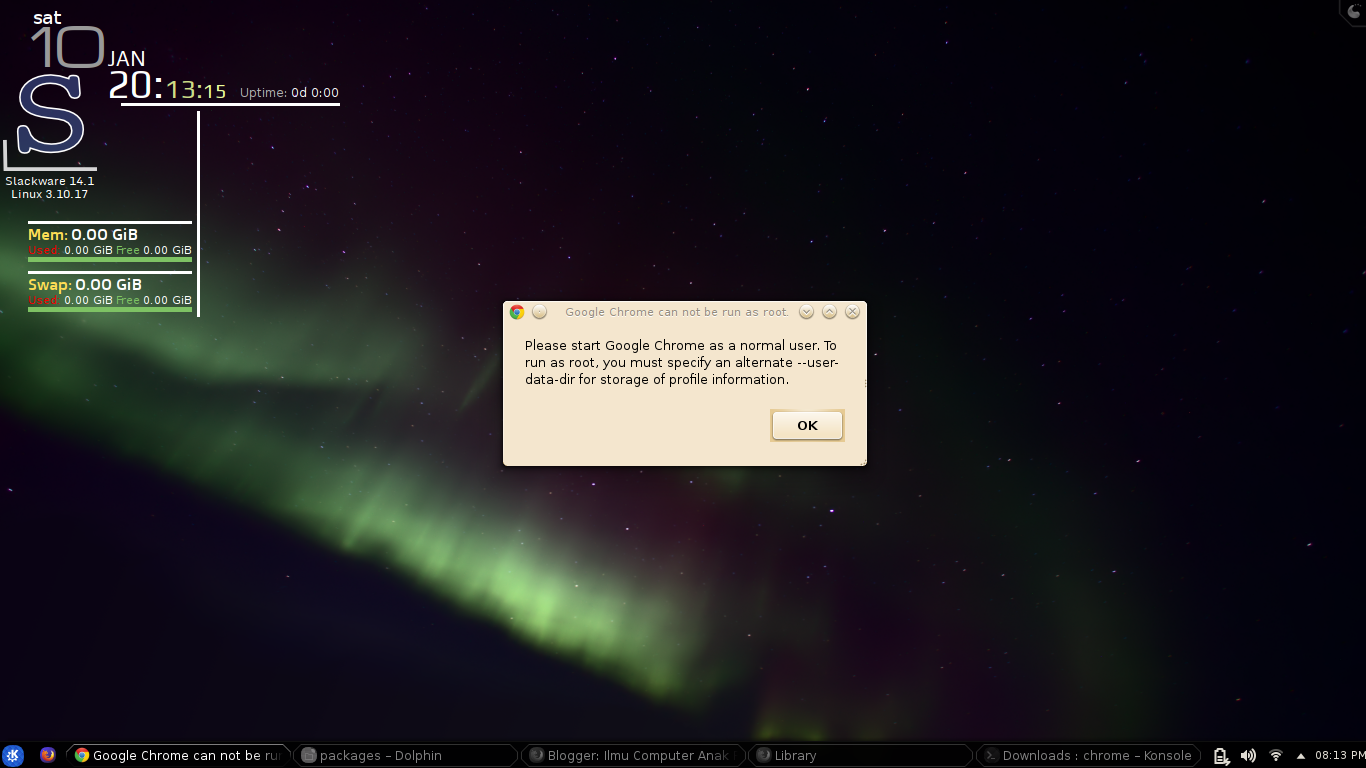1. Kingsoft Office 2007
 Kingsoft
Office ini dibuat dan dikenal di China dengan nama WPS Office yang
merupakan salah satu produk dari sebuah pengembang software asal China
yaitu Kingsoft. Sejak WPS Office 2002 bentuk tampilan serta fitur-fitur
didesain mirip dengan Microsoft Office. Dan sejak WPS Office Storm 2005,
aplikasi sudah mendukung penuh format-format dokumen Microsoft Office
2000 – 2003.
Kingsoft
Office ini dibuat dan dikenal di China dengan nama WPS Office yang
merupakan salah satu produk dari sebuah pengembang software asal China
yaitu Kingsoft. Sejak WPS Office 2002 bentuk tampilan serta fitur-fitur
didesain mirip dengan Microsoft Office. Dan sejak WPS Office Storm 2005,
aplikasi sudah mendukung penuh format-format dokumen Microsoft Office
2000 – 2003.
Tidak dibutuhkan banyak waktu dan latihan untuk menggunakan Kingsoft Office 2007 Personal yang didalamnya terdapat aplikasi Kingsoft Writer (Word), Kingsoft SpreadSheets (Excel), Kingsoft Presentation (PowerPoint).
Dan yang lebih menakjubkan, ketiga aplikasi di atas dalam Kingsoft Office 2007 Personal hanya memiliki ukuran file installer yang kecil (kurang dari 50 MB) dan “tidak rakus” memori sehingga membuat aplikasi ini bisa digunakan di komputer-komputer lama dan juga bisa berjalan di atas Windows Vista. Kelebihan yang lainnya dari Kingsoft Office 2007 Personal ini juga memiliki fitur built-in untuk export dan menyimpan dokumen dalam format PDF.
2. Corel WordPerfect Office
 Corel
WordPerfect Office X4 menawarkan paket software yang kuat dan fitur
yang banyak seperti yang ada di Microsoft Office. User dapat membuka 60
format file, file OOXML dari Office 2007, walaupun file disimpan dalam
format yang berbeda. Harga dari software ini dalam perkiraan $299 untuk
Standard Edition, termasuk WordPerfect untuk text, Lightning untuk
notes, Quattro Pro untuk spreadsheets, Mail, dan Presentations Graphics
editor. Sedangkan untuk Home dan Student Edition ($199) terdiri dari
aplikasi WordPerfect, Quattro Pro, Presentations, Lighting, dan Visual
Intelligence. Untuk Professional Edition ($259), memiliki aplikasi yang
sama dengan Standard Edition hanya ditambah database Paradox.
Corel
WordPerfect Office X4 menawarkan paket software yang kuat dan fitur
yang banyak seperti yang ada di Microsoft Office. User dapat membuka 60
format file, file OOXML dari Office 2007, walaupun file disimpan dalam
format yang berbeda. Harga dari software ini dalam perkiraan $299 untuk
Standard Edition, termasuk WordPerfect untuk text, Lightning untuk
notes, Quattro Pro untuk spreadsheets, Mail, dan Presentations Graphics
editor. Sedangkan untuk Home dan Student Edition ($199) terdiri dari
aplikasi WordPerfect, Quattro Pro, Presentations, Lighting, dan Visual
Intelligence. Untuk Professional Edition ($259), memiliki aplikasi yang
sama dengan Standard Edition hanya ditambah database Paradox.
Kelebihan software Corel WordPerfect Office X4 :
Memiliki aplikasi Word Processing, spreadsheet, presentasi, note-taking, email, aplikasi grafis, support lebih dari 60 format file, seperti ODF dan file dari Microsoft Office 2007 dan di bawahnya, mampu menangani PDF seperti OCR di PDF, juga merupakan tool yang kuat untuk dokumen yang panjang. Software ini juga dilengkapi fitur keamanan, dan upgrade tidak akan mengganggu tampilan interface secara keseluruhan.
Kekurangan : software ini agak rumit untuk dipelajari bagi user yang menggunakan Microsoft Office 2007, beberapa fungsi sulit untuk ditemukan, integrasi antar aplikasi masih kurang, dan harga yang cukup mahal.
Spesifikasi utama perangkat lunak Corel WordPerfect Office X4 :
 Satu
lagi aplikasi alternatif pengganti Microsoft Office namun bebas
lisensi, SSuite Office. Aplikasi ini berfungsi hampir sama dengan
Microsoft Office, yaitu untuk melakukan pekerjaan kantor, misalnya
membuat dokumen atau mengedit data. Kelebihan aplikasi ini adalah user
tidak harus menginstal JavaScript atau Net Framework. Tanpa kedua
aplikasi tersebut, aplikasi SSuite Office dapat Anda manfaatkan untuk
membantu pekerjaan Anda. Kompatibilitas software ini terhadap aplikasi
lainnya yang terdapat di platform desktop Anda dapat dikatakan cukup
baik.
Satu
lagi aplikasi alternatif pengganti Microsoft Office namun bebas
lisensi, SSuite Office. Aplikasi ini berfungsi hampir sama dengan
Microsoft Office, yaitu untuk melakukan pekerjaan kantor, misalnya
membuat dokumen atau mengedit data. Kelebihan aplikasi ini adalah user
tidak harus menginstal JavaScript atau Net Framework. Tanpa kedua
aplikasi tersebut, aplikasi SSuite Office dapat Anda manfaatkan untuk
membantu pekerjaan Anda. Kompatibilitas software ini terhadap aplikasi
lainnya yang terdapat di platform desktop Anda dapat dikatakan cukup
baik.
Dukungan OS: Windows XP, vista, 7
Download di: http://ssuitesoft.com/
Ukuran: 25.600 KB
4. KOffice
 KOffice
adalah paket aplikasi office untuk K Desktop Environment (KDE). Semua
komponennya dirilis dengan lisensi open source. Versi terbaru KOffice
adalah 2.3.1, yang dirilis 2011.
KOffice
adalah paket aplikasi office untuk K Desktop Environment (KDE). Semua
komponennya dirilis dengan lisensi open source. Versi terbaru KOffice
adalah 2.3.1, yang dirilis 2011.
KOffice sendiri terdiri dari beberapa aplikasi, yaitu:
Sistem Operasi : Linux
5. GNOME Office
 Aplikasi
Office satu ini berjalan di lingkungan Linux Gnome. Berbeda dengan yang
lainnya, ia mengkombinasikan komponen office semacam AbiWord, Evolution
mail, Gnumeric spredsheet, aplikasi Gnumeric DB ke dalam satu
paket aplikasi. Jika anda menggunakan Debian, Gnome Office melengkapi
dirinya dengan aplikasi tambahan seperti Dia diagram, aplikasi manipulasi gambar GIMP, Inkscape untuk vektor dan alat-alat manajemen proyek.
Aplikasi
Office satu ini berjalan di lingkungan Linux Gnome. Berbeda dengan yang
lainnya, ia mengkombinasikan komponen office semacam AbiWord, Evolution
mail, Gnumeric spredsheet, aplikasi Gnumeric DB ke dalam satu
paket aplikasi. Jika anda menggunakan Debian, Gnome Office melengkapi
dirinya dengan aplikasi tambahan seperti Dia diagram, aplikasi manipulasi gambar GIMP, Inkscape untuk vektor dan alat-alat manajemen proyek.
6. IBM Lotus Symphony
 IBM
mengeluarkan software Apliaksi perkantoran yang berbasis pada
OpenOffice sehingga memiliki seluruh fitur & fungsionalitas yang ada
di OpenOffice. Symphony menyediakan 3 aplikasi office antara lain word processor, presentasi danspreadsheet namun
ia dapat membuka berbagai format dokumen seperti Open Document Format
(ODF), format file Microsoft (.doc, .ppt, .xls, .dot), format Lotus
SmartSuite dan lain-lain.
IBM
mengeluarkan software Apliaksi perkantoran yang berbasis pada
OpenOffice sehingga memiliki seluruh fitur & fungsionalitas yang ada
di OpenOffice. Symphony menyediakan 3 aplikasi office antara lain word processor, presentasi danspreadsheet namun
ia dapat membuka berbagai format dokumen seperti Open Document Format
(ODF), format file Microsoft (.doc, .ppt, .xls, .dot), format Lotus
SmartSuite dan lain-lain.
7. Celframe Office
 Paket
office ini menawarkan program-program yang lengkap untuk kebutuhan
Anda di ruang kerja. Mulai dari kebutuhan mengetik dokumen, pembuatan
data, e-mail, hingga album foto sudah disediakan dalam paket office ini.
Paket
office ini menawarkan program-program yang lengkap untuk kebutuhan
Anda di ruang kerja. Mulai dari kebutuhan mengetik dokumen, pembuatan
data, e-mail, hingga album foto sudah disediakan dalam paket office ini.
Lengkapnya, terdapat 10 program, yaitu Celframe Office Write 2008, Office Spreadsheet 2008, Office Draw 2008, Office Power Presentation 2008, Office Data Access 2008, Office Studio 2008, Office Photo Album 2008, Office mail 2008, Office Note Maker 2008, dan Office Publisher 2008.
Saat pertama kali dijalankan, program ini akan menampilkan sebuah launcher. Dari launcher tersebut, Anda bisa mengklik salah satu program dari 10 program yang disediakan. Kesederhanaan tampilan pada program ini membuat nyaman penggunanya. Pada CelFrame Office Write 2008 misalnya. Menu-menu yang ada memang harus diakses dari toolbar. Namun, pada keadaan default-nya, toolbar yang ada jumlahnya tidak banyak sehingga tidak membingungkan penggunanya. Saat diujicoba, fungsi spelling checker-nya berjalan dengan baik. Koreksi kesalahan bisa langsung Anda lihat.
Semua kebutuhan Anda mengenai program untuk mengelola data, dokumen, dan e-mail di kantor sudah dipenuhi paket office ini. Untuk e-mail, Anda bisa menggunakan Celframe Office mail 2008. Fungsinya sama seperti Microsoft Outlook atau Eudora. Feature-feature yang ada di dalamnya juga mudah digunakan. Program ini juga bisa mengimpor data account pada e-mail lama Anda di program lainnya. Bahkan, untuk pengguna Gmail dan webmail lainnya, program ini mampu bekerja sama dengan baik. Salah satu program menarik dalam paket office ini adalah Celframe Office Photo Album 2008. Anda yang memiliki banyak gambar dan foto bisa mengelolanya dengan program ini. Kategori-kategori bisa Anda buat sesuai keinginan Anda.
Kesemua program yang ada dalam paket office ini dapat bekerja dengan baik. Hanya saja, agar program ini berjalan maksimal, PC Anda juga membutuhkan aplikasi Java versi teranyar. Tidak adanya aplikasi Java dalam PC membuat beberapa feature dalam program tidak bisa dihadirkan. Bahkan, beberapa program tidak bisa berjalan.
Kesimpulan Dengan biaya US$ 220, Anda sudah bisa mendapatkan paket office alternatif yang baik dan super lengkap. Program-program yang ditawarkan mungkin melebihi kebutuhan Anda untuk urusan pengelolaan data dan dokumen.
8. Star Office
 StarOffice
merupakan versi komersial dari OpenOffice, aplikasi yang dikembangkan
Sun dan didistribusikan secara bebas di komunitas open source.
OpenOffice telah didistribusikan cuma-cuma melalui distro-distro Linux dan sistem operasi berbasis open source lainnya dan telah di-download sekitar 100 juta kali.
StarOffice
merupakan versi komersial dari OpenOffice, aplikasi yang dikembangkan
Sun dan didistribusikan secara bebas di komunitas open source.
OpenOffice telah didistribusikan cuma-cuma melalui distro-distro Linux dan sistem operasi berbasis open source lainnya dan telah di-download sekitar 100 juta kali.
 OpenOffice.org
adalah sebuah paket aplikasi perkantoran berkode sumber terbuka (open
source) yang dapat diperoleh secara gratis. Paket tersebut termasuk
komponen-komponen pengolah kata (word processor), lembar kerja
(spreadsheet), presentasi, ilustrasi vektor, dan gudang data (database).
OpenOffice.org ditujukan
sebagai saingan bagi Microsoft Office dan dapat dijalankan di atas
berbagai platform, di antaranya Windows, Solaris, Linux, dan Mac OS X. OpenOffice.org mendukung standar dokumen terbuka untuk pertukaran data, dan dapat digunakan tanpa biaya.
OpenOffice.org
adalah sebuah paket aplikasi perkantoran berkode sumber terbuka (open
source) yang dapat diperoleh secara gratis. Paket tersebut termasuk
komponen-komponen pengolah kata (word processor), lembar kerja
(spreadsheet), presentasi, ilustrasi vektor, dan gudang data (database).
OpenOffice.org ditujukan
sebagai saingan bagi Microsoft Office dan dapat dijalankan di atas
berbagai platform, di antaranya Windows, Solaris, Linux, dan Mac OS X. OpenOffice.org mendukung standar dokumen terbuka untuk pertukaran data, dan dapat digunakan tanpa biaya.
OpenOffice.org dibuat berdasarkan kode dari StarOffice, sebuah office suite yang dikembangkan oleh StarDivision dan diakuisisi oleh Sun Microsystems pada Agustus 1999, yang kemudian diakuisisi oleh Oracle pada tahun 2010. Kode sumber dari suite ini dilepas sebagai proyek sumber terbuka pada Juli 2000, dengan tujuan mendobrak dominasi pasar dari Microsoft Office dengan menyediakan pilihan yang berbiaya rendah, berkualitas tinggi, dan terbuka. Kode asal untuk suite aplikasi ini tersedia dibawah dua lisensi perangkat lunak yang berbeda: LGPL dan SISSl; dari versi 2.0, dia hanya tersedia di bawah LGPL.
Proyek dan perangkat lunak disebut sebagai “OpenOffice”, tetapi pengatur proyek melaporkan bahwa istilah ini adalah sebuah merk dagang yang dipegang oleh kelompok lain, sehingga mengharuskan mereka mengambil “OpenOffice.org” sebagai nama resminya, dan juga disingkat OOo.
Fitur Unggulan
 LibreOffice
merupakan kelanjutan proyek dari OpenOffice yang kini lisensinya
dipegang oleh perusahaan besar Oracle, karena SUN yang dahulunya
menaungi OpenOffice telah diakuisisi oleh Oracle. Untuk menjaga supaya
aplikasi perkantoran tetap pada jalur open source maka para
pengembangnya memutuskan untuk membuat LibreOffice.
LibreOffice
merupakan kelanjutan proyek dari OpenOffice yang kini lisensinya
dipegang oleh perusahaan besar Oracle, karena SUN yang dahulunya
menaungi OpenOffice telah diakuisisi oleh Oracle. Untuk menjaga supaya
aplikasi perkantoran tetap pada jalur open source maka para
pengembangnya memutuskan untuk membuat LibreOffice.
LibreOffice mendukung format odf (open document file) yang tidak bergantung pada sebuah hak cipta. Nama LibreOffice yang terdiri dari kata libre dan office, kata libre berasal dari bahasa spanyol dan perancis yang berarti bebas dan juga office yang berasal dari bahasa inggris yang berarti kantor. LibreOffice berlisensi free, sehingga bebasa untuk kita unduh, gunakan ddan didistribusikan. LibreOffice tersedia untuk OS Windows, Linux dan MacOS.
Pengembang LibreOffice yang dulunya mengembangkan OpenOffice membentuk sebuah yayasan yang dinamakan “Document Foundation” di bulan September 2010. Pembentukan yayasan ini bertujuan untuk mengembangkan aplikasi perkantoran yang bebas dari kepentingan komersil. Dengan adanya yayasan ini pengembangan LibreOffice menjadi semakin besar, pengembang-pengembang yang dahulunya mengembangkan OpenOffice beralih untuk mengembangkan LibreOffice. Oleh karena itu semua fitur yang ada di OpenOffice juga ada di dalam LibreOffice karena sebenarnya pengembang OpenOffice dan LibreOffice adalah sama.Dalam pengembangan LibreOffice juga didukung perusahaan-perusahaan besar sponsor yang bergerak pada bidang Open Source seperti Google, Canonical, Novell, Red Hat dan lain-lain yang akan menjanjikan dukungan untuk keberlangsungan LibreOffice.
LibreOffice bisa sebagai pengganti MS Office yang kita tahu untuk mendapatkan MS Office kita harus mengeluarkan uang yang tidak sedikit. LibreOffice merupakan program bebas dibawah naungan versi 3 dari GNU. Berikut akan ditampikan aplikasi aplikasi apa saja yang ada di Libreoffice dan juga sebagai pembandingnya yaitu MS Office :
– LiberOffice Writer (di Windows seperti MS Word)
– LiberOffice Calc (di Windows seperti MS Exel)
– LiberOffice Base (di Windows seperti MS Access)
– LiberOffice Iimpress (di Windows seperti MS Powerpoint)
– LiberOffice Dra
 Kingsoft
Office ini dibuat dan dikenal di China dengan nama WPS Office yang
merupakan salah satu produk dari sebuah pengembang software asal China
yaitu Kingsoft. Sejak WPS Office 2002 bentuk tampilan serta fitur-fitur
didesain mirip dengan Microsoft Office. Dan sejak WPS Office Storm 2005,
aplikasi sudah mendukung penuh format-format dokumen Microsoft Office
2000 – 2003.
Kingsoft
Office ini dibuat dan dikenal di China dengan nama WPS Office yang
merupakan salah satu produk dari sebuah pengembang software asal China
yaitu Kingsoft. Sejak WPS Office 2002 bentuk tampilan serta fitur-fitur
didesain mirip dengan Microsoft Office. Dan sejak WPS Office Storm 2005,
aplikasi sudah mendukung penuh format-format dokumen Microsoft Office
2000 – 2003.Tidak dibutuhkan banyak waktu dan latihan untuk menggunakan Kingsoft Office 2007 Personal yang didalamnya terdapat aplikasi Kingsoft Writer (Word), Kingsoft SpreadSheets (Excel), Kingsoft Presentation (PowerPoint).
Dan yang lebih menakjubkan, ketiga aplikasi di atas dalam Kingsoft Office 2007 Personal hanya memiliki ukuran file installer yang kecil (kurang dari 50 MB) dan “tidak rakus” memori sehingga membuat aplikasi ini bisa digunakan di komputer-komputer lama dan juga bisa berjalan di atas Windows Vista. Kelebihan yang lainnya dari Kingsoft Office 2007 Personal ini juga memiliki fitur built-in untuk export dan menyimpan dokumen dalam format PDF.
2. Corel WordPerfect Office
 Corel
WordPerfect Office X4 menawarkan paket software yang kuat dan fitur
yang banyak seperti yang ada di Microsoft Office. User dapat membuka 60
format file, file OOXML dari Office 2007, walaupun file disimpan dalam
format yang berbeda. Harga dari software ini dalam perkiraan $299 untuk
Standard Edition, termasuk WordPerfect untuk text, Lightning untuk
notes, Quattro Pro untuk spreadsheets, Mail, dan Presentations Graphics
editor. Sedangkan untuk Home dan Student Edition ($199) terdiri dari
aplikasi WordPerfect, Quattro Pro, Presentations, Lighting, dan Visual
Intelligence. Untuk Professional Edition ($259), memiliki aplikasi yang
sama dengan Standard Edition hanya ditambah database Paradox.
Corel
WordPerfect Office X4 menawarkan paket software yang kuat dan fitur
yang banyak seperti yang ada di Microsoft Office. User dapat membuka 60
format file, file OOXML dari Office 2007, walaupun file disimpan dalam
format yang berbeda. Harga dari software ini dalam perkiraan $299 untuk
Standard Edition, termasuk WordPerfect untuk text, Lightning untuk
notes, Quattro Pro untuk spreadsheets, Mail, dan Presentations Graphics
editor. Sedangkan untuk Home dan Student Edition ($199) terdiri dari
aplikasi WordPerfect, Quattro Pro, Presentations, Lighting, dan Visual
Intelligence. Untuk Professional Edition ($259), memiliki aplikasi yang
sama dengan Standard Edition hanya ditambah database Paradox.Kelebihan software Corel WordPerfect Office X4 :
Memiliki aplikasi Word Processing, spreadsheet, presentasi, note-taking, email, aplikasi grafis, support lebih dari 60 format file, seperti ODF dan file dari Microsoft Office 2007 dan di bawahnya, mampu menangani PDF seperti OCR di PDF, juga merupakan tool yang kuat untuk dokumen yang panjang. Software ini juga dilengkapi fitur keamanan, dan upgrade tidak akan mengganggu tampilan interface secara keseluruhan.
Kekurangan : software ini agak rumit untuk dipelajari bagi user yang menggunakan Microsoft Office 2007, beberapa fungsi sulit untuk ditemukan, integrasi antar aplikasi masih kurang, dan harga yang cukup mahal.
Spesifikasi utama perangkat lunak Corel WordPerfect Office X4 :
- Komponen software : Corel Quattro Pro, Corel WordPerfect, Corel Presentations, Corel WordPerfect Mail, Corel Visual Intelligence, Corel WordPerfect Lightning
- OS : Microsoft Windows Vista Business/Vista Ultimate/Home Basic/Home Premium, Microsoft Windows XP Home Edition/Professional/Media Center Edition
- Browser : Internet Explorer 6.0 atau di atasnya
- Processor minimum : 466MHz
- System minimum : Pentium III, RAM 256 MB, harddisk 600 MB
 Satu
lagi aplikasi alternatif pengganti Microsoft Office namun bebas
lisensi, SSuite Office. Aplikasi ini berfungsi hampir sama dengan
Microsoft Office, yaitu untuk melakukan pekerjaan kantor, misalnya
membuat dokumen atau mengedit data. Kelebihan aplikasi ini adalah user
tidak harus menginstal JavaScript atau Net Framework. Tanpa kedua
aplikasi tersebut, aplikasi SSuite Office dapat Anda manfaatkan untuk
membantu pekerjaan Anda. Kompatibilitas software ini terhadap aplikasi
lainnya yang terdapat di platform desktop Anda dapat dikatakan cukup
baik.
Satu
lagi aplikasi alternatif pengganti Microsoft Office namun bebas
lisensi, SSuite Office. Aplikasi ini berfungsi hampir sama dengan
Microsoft Office, yaitu untuk melakukan pekerjaan kantor, misalnya
membuat dokumen atau mengedit data. Kelebihan aplikasi ini adalah user
tidak harus menginstal JavaScript atau Net Framework. Tanpa kedua
aplikasi tersebut, aplikasi SSuite Office dapat Anda manfaatkan untuk
membantu pekerjaan Anda. Kompatibilitas software ini terhadap aplikasi
lainnya yang terdapat di platform desktop Anda dapat dikatakan cukup
baik.Dukungan OS: Windows XP, vista, 7
Download di: http://ssuitesoft.com/
Ukuran: 25.600 KB
4. KOffice
 KOffice
adalah paket aplikasi office untuk K Desktop Environment (KDE). Semua
komponennya dirilis dengan lisensi open source. Versi terbaru KOffice
adalah 2.3.1, yang dirilis 2011.
KOffice
adalah paket aplikasi office untuk K Desktop Environment (KDE). Semua
komponennya dirilis dengan lisensi open source. Versi terbaru KOffice
adalah 2.3.1, yang dirilis 2011.KOffice sendiri terdiri dari beberapa aplikasi, yaitu:
- KWord – pengolah kata
- KSpread – pengolah angka (Spreadsheet)
- KPresenter – pengolah presentasi
- Karbon14 – pengolah gambar vektor
Sistem Operasi : Linux
5. GNOME Office
 Aplikasi
Office satu ini berjalan di lingkungan Linux Gnome. Berbeda dengan yang
lainnya, ia mengkombinasikan komponen office semacam AbiWord, Evolution
mail, Gnumeric spredsheet, aplikasi Gnumeric DB ke dalam satu
paket aplikasi. Jika anda menggunakan Debian, Gnome Office melengkapi
dirinya dengan aplikasi tambahan seperti Dia diagram, aplikasi manipulasi gambar GIMP, Inkscape untuk vektor dan alat-alat manajemen proyek.
Aplikasi
Office satu ini berjalan di lingkungan Linux Gnome. Berbeda dengan yang
lainnya, ia mengkombinasikan komponen office semacam AbiWord, Evolution
mail, Gnumeric spredsheet, aplikasi Gnumeric DB ke dalam satu
paket aplikasi. Jika anda menggunakan Debian, Gnome Office melengkapi
dirinya dengan aplikasi tambahan seperti Dia diagram, aplikasi manipulasi gambar GIMP, Inkscape untuk vektor dan alat-alat manajemen proyek.6. IBM Lotus Symphony
 IBM
mengeluarkan software Apliaksi perkantoran yang berbasis pada
OpenOffice sehingga memiliki seluruh fitur & fungsionalitas yang ada
di OpenOffice. Symphony menyediakan 3 aplikasi office antara lain word processor, presentasi danspreadsheet namun
ia dapat membuka berbagai format dokumen seperti Open Document Format
(ODF), format file Microsoft (.doc, .ppt, .xls, .dot), format Lotus
SmartSuite dan lain-lain.
IBM
mengeluarkan software Apliaksi perkantoran yang berbasis pada
OpenOffice sehingga memiliki seluruh fitur & fungsionalitas yang ada
di OpenOffice. Symphony menyediakan 3 aplikasi office antara lain word processor, presentasi danspreadsheet namun
ia dapat membuka berbagai format dokumen seperti Open Document Format
(ODF), format file Microsoft (.doc, .ppt, .xls, .dot), format Lotus
SmartSuite dan lain-lain.7. Celframe Office
 Paket
office ini menawarkan program-program yang lengkap untuk kebutuhan
Anda di ruang kerja. Mulai dari kebutuhan mengetik dokumen, pembuatan
data, e-mail, hingga album foto sudah disediakan dalam paket office ini.
Paket
office ini menawarkan program-program yang lengkap untuk kebutuhan
Anda di ruang kerja. Mulai dari kebutuhan mengetik dokumen, pembuatan
data, e-mail, hingga album foto sudah disediakan dalam paket office ini.Lengkapnya, terdapat 10 program, yaitu Celframe Office Write 2008, Office Spreadsheet 2008, Office Draw 2008, Office Power Presentation 2008, Office Data Access 2008, Office Studio 2008, Office Photo Album 2008, Office mail 2008, Office Note Maker 2008, dan Office Publisher 2008.
Saat pertama kali dijalankan, program ini akan menampilkan sebuah launcher. Dari launcher tersebut, Anda bisa mengklik salah satu program dari 10 program yang disediakan. Kesederhanaan tampilan pada program ini membuat nyaman penggunanya. Pada CelFrame Office Write 2008 misalnya. Menu-menu yang ada memang harus diakses dari toolbar. Namun, pada keadaan default-nya, toolbar yang ada jumlahnya tidak banyak sehingga tidak membingungkan penggunanya. Saat diujicoba, fungsi spelling checker-nya berjalan dengan baik. Koreksi kesalahan bisa langsung Anda lihat.
Semua kebutuhan Anda mengenai program untuk mengelola data, dokumen, dan e-mail di kantor sudah dipenuhi paket office ini. Untuk e-mail, Anda bisa menggunakan Celframe Office mail 2008. Fungsinya sama seperti Microsoft Outlook atau Eudora. Feature-feature yang ada di dalamnya juga mudah digunakan. Program ini juga bisa mengimpor data account pada e-mail lama Anda di program lainnya. Bahkan, untuk pengguna Gmail dan webmail lainnya, program ini mampu bekerja sama dengan baik. Salah satu program menarik dalam paket office ini adalah Celframe Office Photo Album 2008. Anda yang memiliki banyak gambar dan foto bisa mengelolanya dengan program ini. Kategori-kategori bisa Anda buat sesuai keinginan Anda.
Kesemua program yang ada dalam paket office ini dapat bekerja dengan baik. Hanya saja, agar program ini berjalan maksimal, PC Anda juga membutuhkan aplikasi Java versi teranyar. Tidak adanya aplikasi Java dalam PC membuat beberapa feature dalam program tidak bisa dihadirkan. Bahkan, beberapa program tidak bisa berjalan.
Kesimpulan Dengan biaya US$ 220, Anda sudah bisa mendapatkan paket office alternatif yang baik dan super lengkap. Program-program yang ditawarkan mungkin melebihi kebutuhan Anda untuk urusan pengelolaan data dan dokumen.
8. Star Office
 StarOffice
merupakan versi komersial dari OpenOffice, aplikasi yang dikembangkan
Sun dan didistribusikan secara bebas di komunitas open source.
OpenOffice telah didistribusikan cuma-cuma melalui distro-distro Linux dan sistem operasi berbasis open source lainnya dan telah di-download sekitar 100 juta kali.
StarOffice
merupakan versi komersial dari OpenOffice, aplikasi yang dikembangkan
Sun dan didistribusikan secara bebas di komunitas open source.
OpenOffice telah didistribusikan cuma-cuma melalui distro-distro Linux dan sistem operasi berbasis open source lainnya dan telah di-download sekitar 100 juta kali.
Selama ini, StarOffice dijual dengan harga 70 dollar AS namun akan
disitrbusikan cuma-cuma melalui Google Pack. StarOffice memiliki fitur
yang lebih kaya dari OpenOffice dan didukung secara teknis sepenuhnya
oleh Sun. Namun, versi StarOffice yang dapat di-download dari Google
Pack tidak disediakan dukungan teknis.
9. Open Office
 OpenOffice.org
adalah sebuah paket aplikasi perkantoran berkode sumber terbuka (open
source) yang dapat diperoleh secara gratis. Paket tersebut termasuk
komponen-komponen pengolah kata (word processor), lembar kerja
(spreadsheet), presentasi, ilustrasi vektor, dan gudang data (database).
OpenOffice.org ditujukan
sebagai saingan bagi Microsoft Office dan dapat dijalankan di atas
berbagai platform, di antaranya Windows, Solaris, Linux, dan Mac OS X. OpenOffice.org mendukung standar dokumen terbuka untuk pertukaran data, dan dapat digunakan tanpa biaya.
OpenOffice.org
adalah sebuah paket aplikasi perkantoran berkode sumber terbuka (open
source) yang dapat diperoleh secara gratis. Paket tersebut termasuk
komponen-komponen pengolah kata (word processor), lembar kerja
(spreadsheet), presentasi, ilustrasi vektor, dan gudang data (database).
OpenOffice.org ditujukan
sebagai saingan bagi Microsoft Office dan dapat dijalankan di atas
berbagai platform, di antaranya Windows, Solaris, Linux, dan Mac OS X. OpenOffice.org mendukung standar dokumen terbuka untuk pertukaran data, dan dapat digunakan tanpa biaya.OpenOffice.org dibuat berdasarkan kode dari StarOffice, sebuah office suite yang dikembangkan oleh StarDivision dan diakuisisi oleh Sun Microsystems pada Agustus 1999, yang kemudian diakuisisi oleh Oracle pada tahun 2010. Kode sumber dari suite ini dilepas sebagai proyek sumber terbuka pada Juli 2000, dengan tujuan mendobrak dominasi pasar dari Microsoft Office dengan menyediakan pilihan yang berbiaya rendah, berkualitas tinggi, dan terbuka. Kode asal untuk suite aplikasi ini tersedia dibawah dua lisensi perangkat lunak yang berbeda: LGPL dan SISSl; dari versi 2.0, dia hanya tersedia di bawah LGPL.
Proyek dan perangkat lunak disebut sebagai “OpenOffice”, tetapi pengatur proyek melaporkan bahwa istilah ini adalah sebuah merk dagang yang dipegang oleh kelompok lain, sehingga mengharuskan mereka mengambil “OpenOffice.org” sebagai nama resminya, dan juga disingkat OOo.
Fitur Unggulan
- Mendukung format dokumen ODF, sebagai format dokumen Paket aplikasi perkantoran yang terbuka.
- Membuka dan menyimpan dokumen dalam format Microsoft Office
- Mengekspor dokumen dalam format PDF
10. Libre Office
 LibreOffice
merupakan kelanjutan proyek dari OpenOffice yang kini lisensinya
dipegang oleh perusahaan besar Oracle, karena SUN yang dahulunya
menaungi OpenOffice telah diakuisisi oleh Oracle. Untuk menjaga supaya
aplikasi perkantoran tetap pada jalur open source maka para
pengembangnya memutuskan untuk membuat LibreOffice.
LibreOffice
merupakan kelanjutan proyek dari OpenOffice yang kini lisensinya
dipegang oleh perusahaan besar Oracle, karena SUN yang dahulunya
menaungi OpenOffice telah diakuisisi oleh Oracle. Untuk menjaga supaya
aplikasi perkantoran tetap pada jalur open source maka para
pengembangnya memutuskan untuk membuat LibreOffice.LibreOffice mendukung format odf (open document file) yang tidak bergantung pada sebuah hak cipta. Nama LibreOffice yang terdiri dari kata libre dan office, kata libre berasal dari bahasa spanyol dan perancis yang berarti bebas dan juga office yang berasal dari bahasa inggris yang berarti kantor. LibreOffice berlisensi free, sehingga bebasa untuk kita unduh, gunakan ddan didistribusikan. LibreOffice tersedia untuk OS Windows, Linux dan MacOS.
Pengembang LibreOffice yang dulunya mengembangkan OpenOffice membentuk sebuah yayasan yang dinamakan “Document Foundation” di bulan September 2010. Pembentukan yayasan ini bertujuan untuk mengembangkan aplikasi perkantoran yang bebas dari kepentingan komersil. Dengan adanya yayasan ini pengembangan LibreOffice menjadi semakin besar, pengembang-pengembang yang dahulunya mengembangkan OpenOffice beralih untuk mengembangkan LibreOffice. Oleh karena itu semua fitur yang ada di OpenOffice juga ada di dalam LibreOffice karena sebenarnya pengembang OpenOffice dan LibreOffice adalah sama.Dalam pengembangan LibreOffice juga didukung perusahaan-perusahaan besar sponsor yang bergerak pada bidang Open Source seperti Google, Canonical, Novell, Red Hat dan lain-lain yang akan menjanjikan dukungan untuk keberlangsungan LibreOffice.
LibreOffice bisa sebagai pengganti MS Office yang kita tahu untuk mendapatkan MS Office kita harus mengeluarkan uang yang tidak sedikit. LibreOffice merupakan program bebas dibawah naungan versi 3 dari GNU. Berikut akan ditampikan aplikasi aplikasi apa saja yang ada di Libreoffice dan juga sebagai pembandingnya yaitu MS Office :
– LiberOffice Writer (di Windows seperti MS Word)
– LiberOffice Calc (di Windows seperti MS Exel)
– LiberOffice Base (di Windows seperti MS Access)
– LiberOffice Iimpress (di Windows seperti MS Powerpoint)
– LiberOffice Dra


.jpg)